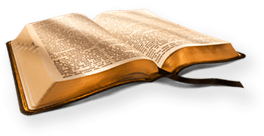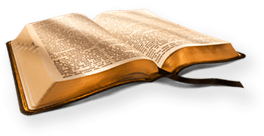Voice Search
Search the KJV or go to a book and chapter using your voice:
- 1. Please click the icon above that looks like a microphone.
- 2. If your browser asks for permission to use your microphone, please click "Allow".
- 3. When the icon begins flashing please say aloud your search word(s) and wait a few seconds. It will then automatically search the KJV Bible. For example: "Jesus Christ" or "Genesis 1"
- Functionality Requirements: a device with a microphone and compatible browser such as Google Chrome. Safari and Edge may work, but Brave and some others do not. If your voice is unrecognized, please check that you have the latest compatible browser and verify your device's microphone settings.
- Notes: Voice search is an experimental feature that does not work for all devices and speech recognition may yield unpredictable results. If it does not recognize your words initially, consider speaking more slowly or evenly in tone and volume. If you find this feature useful you may bookmark this page for easy access. Please leave us feedback to help us improve these tools for everyone's benefit. May God bless you!